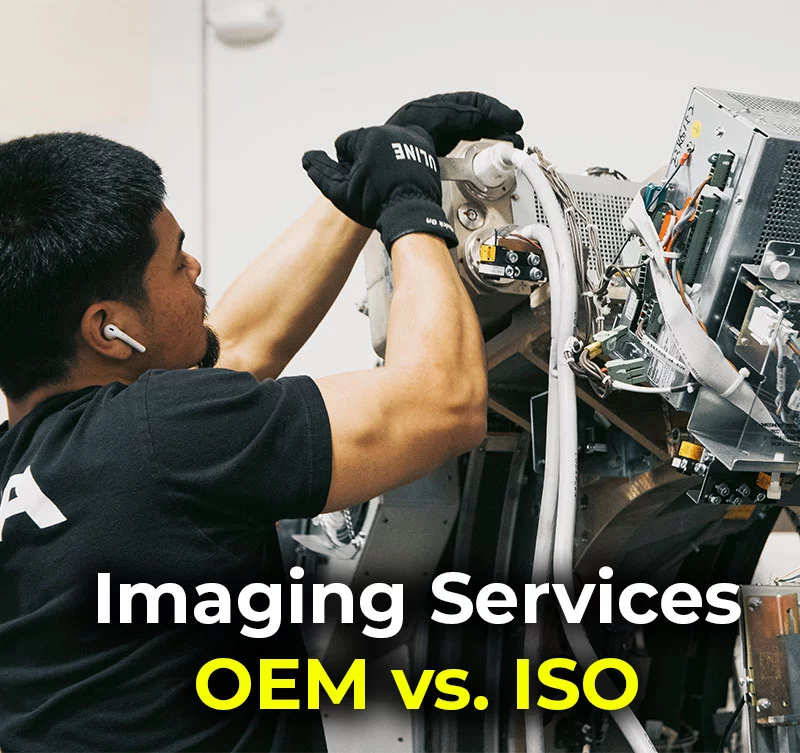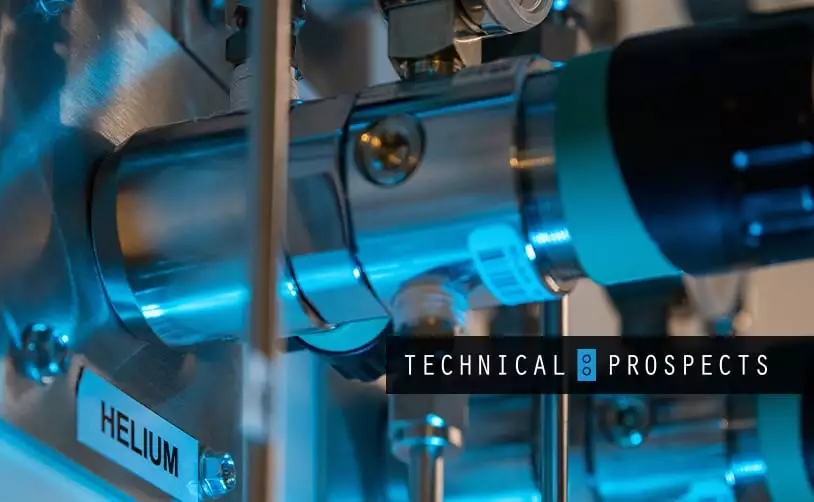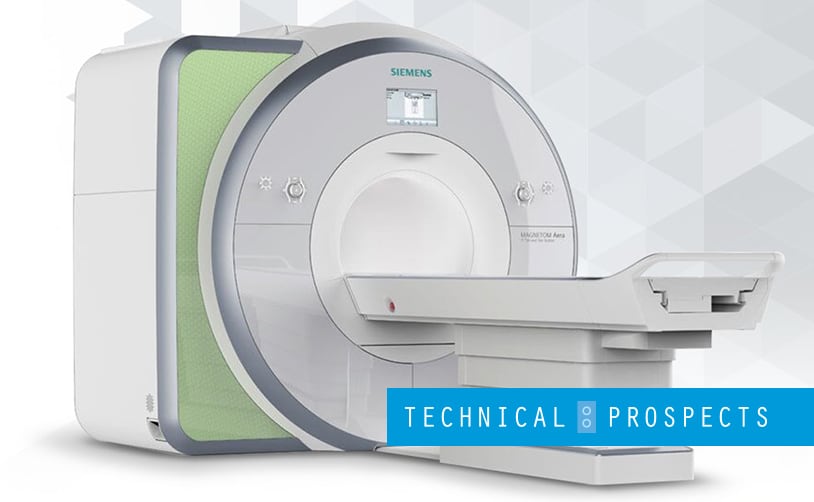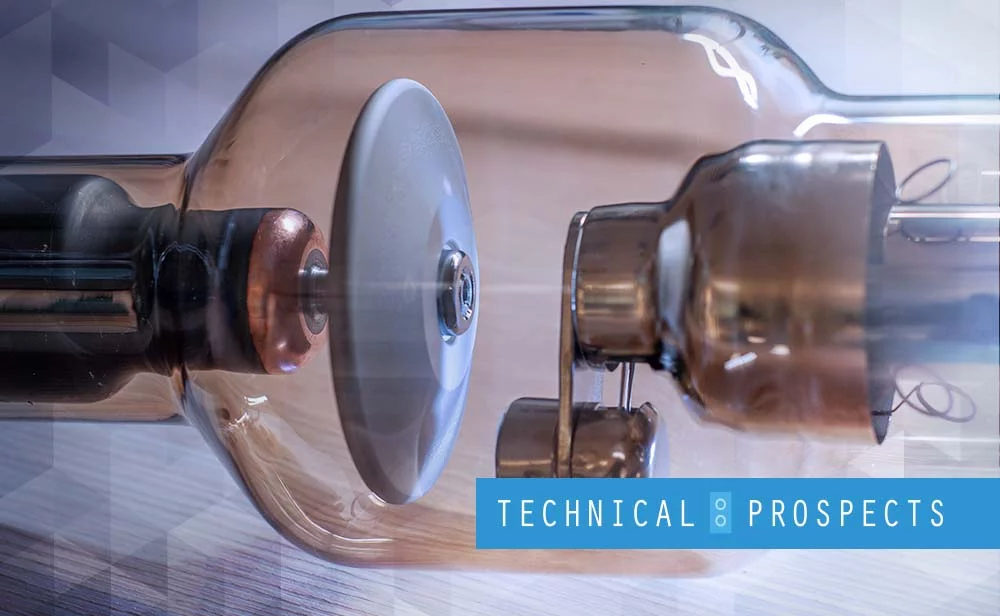GE MRI scans have changed the course of the medical world in more ways than one. Medical facilities use these powerful machines as an accurate model of disease detection, which can be done throughout the entire body system. They’re used to identify even the most sensitive conditions, such as brain tumors, bleeding, and even swelling.
Other abnormalities such as aneurysms and strokes can also be diagnosed, along with inflammation that will otherwise be difficult to see from traditional imaging. An MRI machine can also be used to see the heart and aorta, including minuscule tears that need to be addressed.
Simply put, GE MRI provides valuable information and visualization that help doctors across the globe save lives. Given the magnitude of their features, however, certain issues can arise. And for those tasked with maintaining and utilizing the machine, such problems can be difficult to understand.
Questions surrounding its lifespans can also be difficult to decipher, but these common problems are usually a sign that the GE MRI may be failing. Equip yourself with the knowledge below, and replace your machines as needed:
MRI Issue #1: GE MRI helium level is always at a low
If your machine constantly gives an alert about a low helium level, you’re either failing to monitor it, or the cooling system has now shut down. This causes the helium-burning to accelerate, making the machine incapable of keeping up with the demands of the machine.
What can you do?
When it comes to helium-level problems, a sense of urgency is always necessary. Bear in mind that as the helium burns quickly, the amount of helium in your system decreases. This can lead to devastating consequences, such as the impending failure of your machine. Once your machine hits below the 40s level, it may be time to bring in a professional to inspect the machine.
MRI Issue #2: The GE MRI is down
Given the amount of energy needed to power an MRI machine, it can be common to experience glitches that cause the system to shut down. These usually occur after a storm or weather disturbance, making rebooting and troubleshooting necessary. Should any of these fail to work, however, you may be dealing with something more serious.
What can you do?
It’s best to check the entire system first before declaring the machine dead. You’ll want to reset the breakers that house your MRI, where a full system rest can happen. Should things fail, it’s best to call on a technician—you may need a part replacement, or perhaps a new machine altogether.
MRI Issue #3: GE MRI heat exchanger temperature levels have been compromised
MRI machines need a solid cooling system to remain at the right temperature. Anything less, such as moderately warm water, will cause your MRI to shut off. Any scanning will be impossible to do unless the temperature has been regulated. You also risk overheating the machine, thereby damaging the overall system.
What can you do?
When it comes to dealing with MRI cooling systems, you’ll want to contact professional help immediately. Close examination of the heat exchanger is necessary, along with the built-in breakers. The professional will let you know exactly what needs to be done—if possible, your MRI may begin working once more, albeit under close supervision and maintenance.
The Takeaway
Although problems with your GE MRI machine may seem daunting, understand that certain measures can be taken to reduce the damage. Most issues can be resolved when you’re quick on your feet, but others will require the help of a professional. In the worst-case scenarios, don’t hesitate to invest in parts and machine replacements—the safety of your patients and staff must always be prioritized.
If you wish to invest in GE MRI parts, DirectMed Parts has you covered. We offer you a full MRI system from our exclusive and quality selection, along with other services designed to help your facilities succeed. Reach out to us today to learn more!