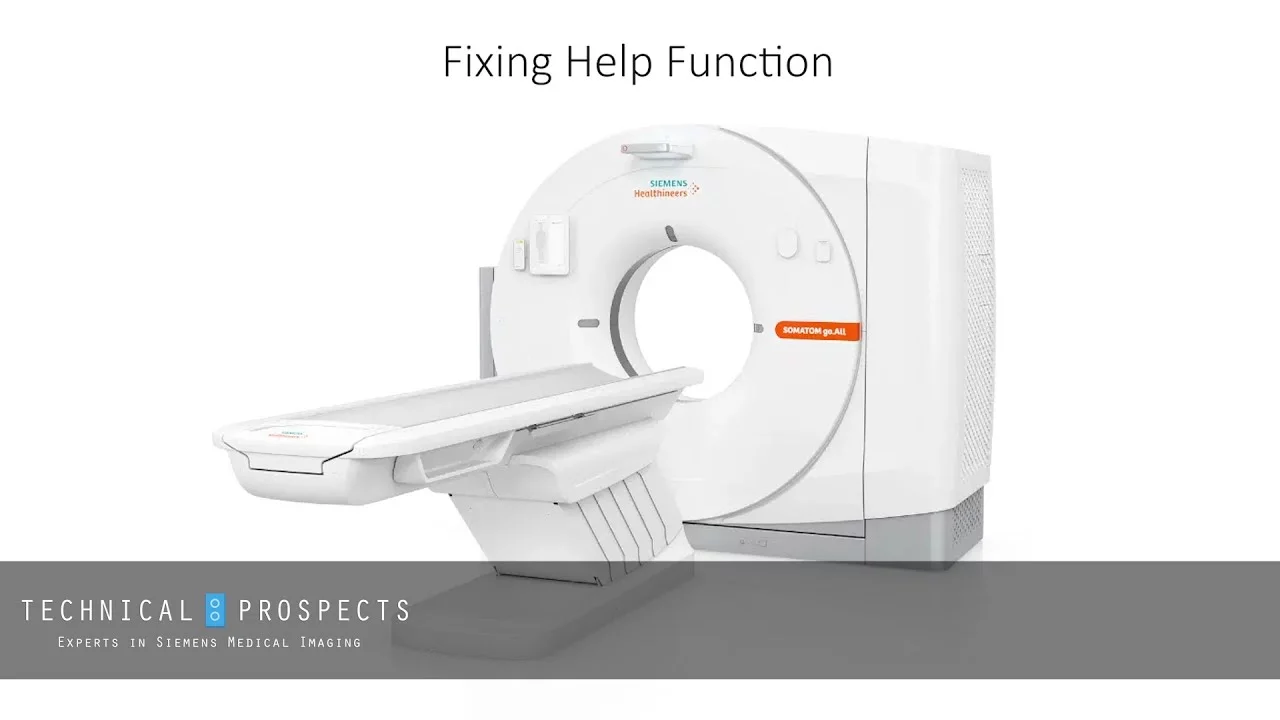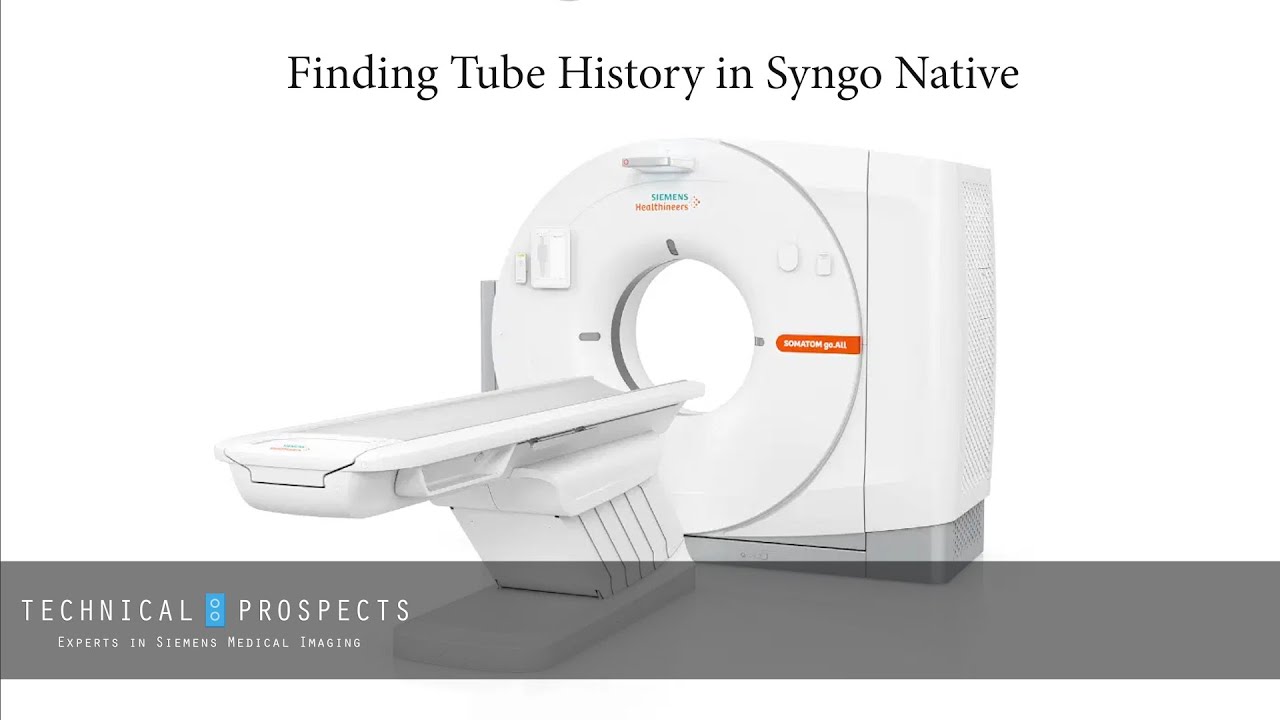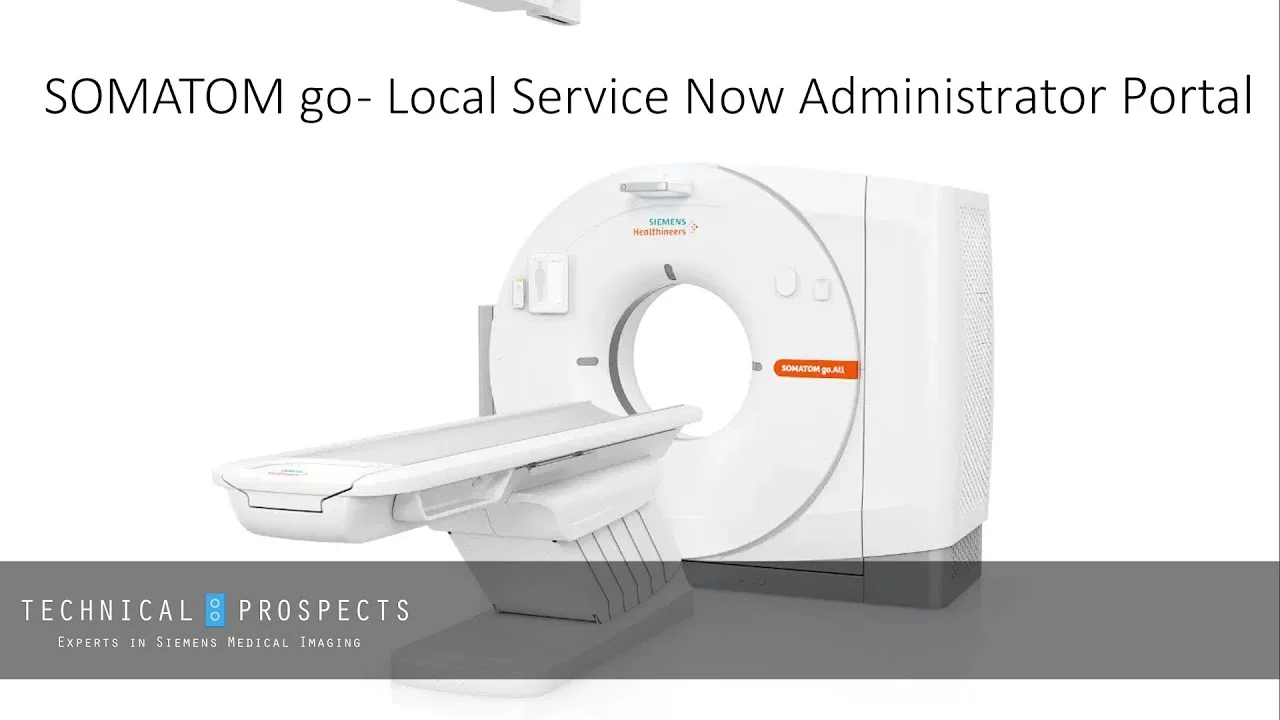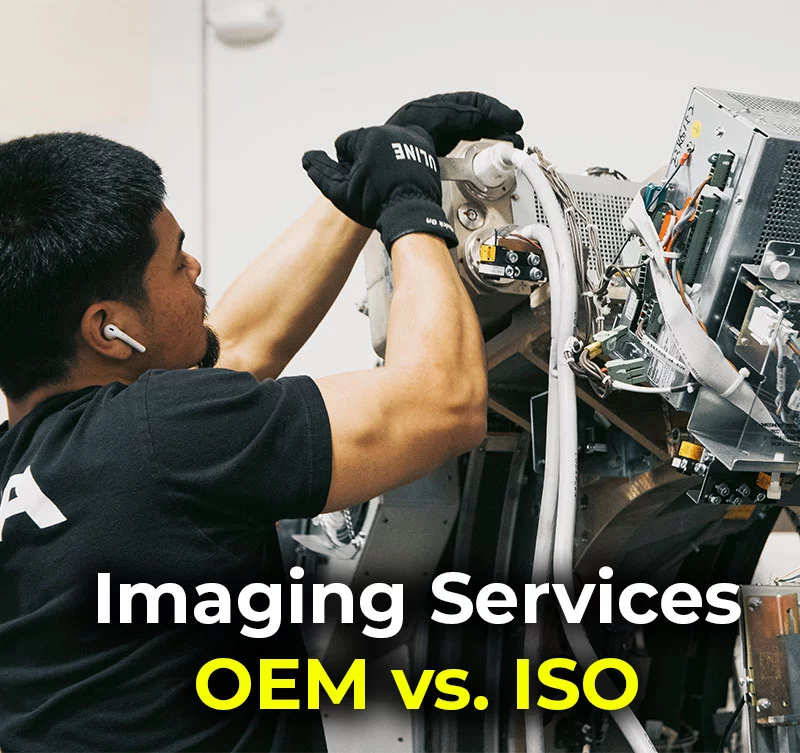It can be tedious and time consuming, but preventive maintenance (PM) is a crucial part of a medical imaging engineer’s job within a healthcare organization.
When done properly, PM saves your organization money, ensures patient safety, extends the life of medical imaging equipment, and reduces the number of problems you’re forced to address between scheduled maintenance checks.
This is the first in a series of articles covering PM tips for engineers and service technicians who maintain and repair Siemens medical imaging equipment. To get some expert advice, we turned to Product Support Engineer Chris Watson. He’s an experienced medical imaging engineer who worked for Siemens for a decade and leads many of our radiography training courses at DirectMed Imaging. We currently offer coursework on the Siemens Ysio, Multix, and Aristos families of systems.
“Doing preventive maintenance on a radiographic system is one of least expensive processes out there as far as the parts and cleaning supplies required to do the job,” Watson says. “Yet, in many cases it doesn’t seem to be getting done as much as it should.”
When and Why Should Radiography System PM Procedures Take Place?
Preventive maintenance on Siemens radiography equipment should be scheduled on a 24-month cycle. You can expect the entire process to take approximately 16 hours.
“Some people do it four times in four hour increments,” Watson says. “Other engineers will do eight hours one day, and a year later will do the other eight hours. The most important thing to remember is that this maintenance is intended to keep a system running for two years. So, it needs to be taken seriously and done properly.”
Watson reminds us that preventive maintenance is not an option, it’s a necessity, as the FDA and Joint Commission (JCAHO) require it.
“If the FDA or JCAHO come in for a yearly inspection and they find you haven’t been doing preventive maintenance right, you could be fined or even fired,” he explains.
The first thing you’ll need is the proper documentation from the OEM, which will outline step-by-step instructions for completing preventive maintenance. DirectMed Imaging provides these documents to those who participate in training. We can also send it when customers order our customizable PM Kits or call for free technical support.
Mechanical and Diagnostic Testing
As you go through the provided checklist of steps to complete during PM, you’ll be using both your eyes and ears to watch for potential issues that should be addressed. You should be listening for unusual noises and looking for deterioration.
“After a while things inside radiographic systems get dirty or begin to rust, which will cause issues,” says Watson.
Addressing wear-and-tear on older systems is important, especially because many hospitals and medical imaging clinics are choosing to keep their equipment in use longer.
“One of the biggest issues is people aren’t keeping an eye out for parts that are in need of replacement,” Watson says.
With older radiographic systems, Watson believes unawareness of decline can become a risk. He says you should be looking for things like broken wires and corrosion during PM procedures.
“Sometimes you can get accustomed to how a system looks as it ages,” he explains. “Instead of replacing parts, cleaning things up, and making it look better, we just get used to things that should really be repaired.”
Newer Siemens models also have their own unique considerations. For example, medical imaging engineers are required to do more calibrations on newer equipment because there are a lot of automatic movements that take place.
“Newer radiography systems have detectors, so you’ll also need to pay attention to the batteries,” Watson says. He advises engineers not to ignore battery replacement, because it can reflect poorly on your attention to detail and quality of work.
“The purpose of preventive maintenance is to avoid service calls and downtime,” he says. “It doesn’t look good if a couple months after doing the PM, you have to go back and replace a battery.”
System Cleaning and Lubrication
Medical imaging systems need a good cleaning as dust and debris can damage components or clog fans and cause overheating.
“A little bit of grease and cleaning as part of regular preventive maintenance will keep everything running smoothly,” Watson says.
Using the right products for cleaning and lubrication is important. Watson finds one of the most common missteps in PM of radiographic equipment is failure to use silicone oil and replace disks, which are found on both ends of high voltage cables going from the high voltage tank in the generator cabinet to the X-ray tube.
“The oil and disks act as an insulator to prevent air from getting in there, which may cause arching or a decrease in voltage,” Watson explains. “If it’s dry for long enough, there will be damage to the tube, the tank, or both.”
For whatever reason, Watson finds some people decide to skip this important step. But, even though the parts and materials are inexpensive, that could be a costly mistake.
“Failing to purchase and use five dollars’ worth of preventive maintenance parts could cost you more than $20,000 in repairs,” he says.
Other components that should receive proper checks and lubrication include parts on the system involving movement, including the table and overhead tube assemblies (or 3D tops) as well as wall stands. The OEM often calls for specific products for lubricating specific parts.
“Some people don’t even use the right type of lubrication and, over time, it just wreaks havoc, especially in an older Siemens radiography system,” Watson says.
The Benefits of PM Kits for Siemens Radiography Systems
So how can you be completely sure you’re using the right products and have the right parts to carry out PM procedures? Many of our customers find the PM Kits from DirectMed Imaging to be very useful.
“We have all-inclusive kits for preventive maintenance of Siemens radiography systems,” says Watson. “You won’t have to worry about what parts you should order. We’ll provide you with everything you need, and we can also give you helpful technical advice.”
Watson adds that while you can call anyone and ask for a can of WD-40 or some Simple Green, they’re just selling products, and they won’t tell you everything you need know for the PM and how to use it appropriately.
Some of our customers decide to order radiography PM Kits a la carte, picking and choosing the items they believe are needed. This is fine, but if it’s only to cut corners, you may want to reconsider.
“Sometimes in healthcare technology management, people are reluctant to spend time and money on this equipment,” Watson says. “One thing we always remind our trainees and customers is that, when you start falling into this mindset, you need to remember that human beings are being scanned on these systems. If your mother was going to be scanned on this piece of equipment tomorrow, would you skip PM steps like adding oil, replacing disks and batteries, or properly lubricating the system?”
At DirectMed Imaging, we understand how vital the medical imaging engineer is to a healthcare organization. While your work isn’t often in the spotlight, it’s people like you who keep things running so patients are kept safe, get accurate diagnoses, and help healthcare providers do their jobs.
If you’d like more information about our PM Kits for radiography, call us at 855-463-3727 or contact us. We also encourage you to check out our Siemens radiography training opportunities. And, you can call us for free Siemens medical imaging support at any time, even if you’ve never ordered from DirectMed Imaging before.
Explore other preventive maintenance tips on our website.