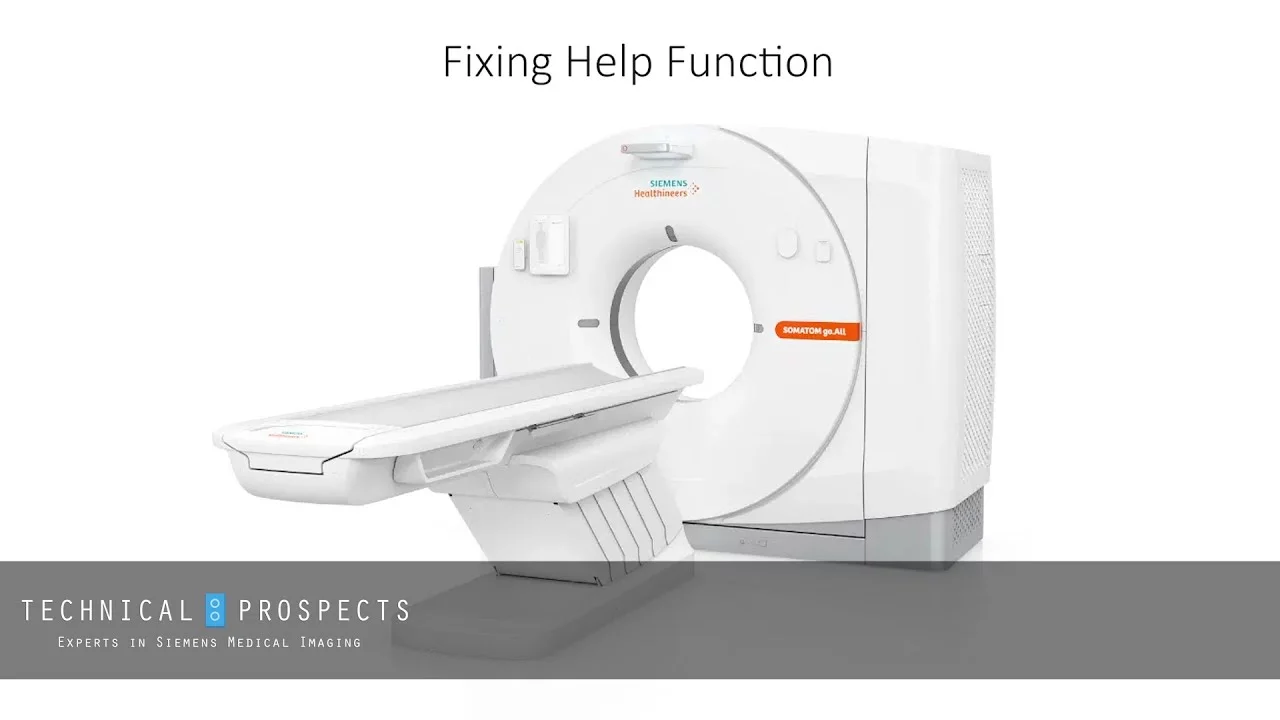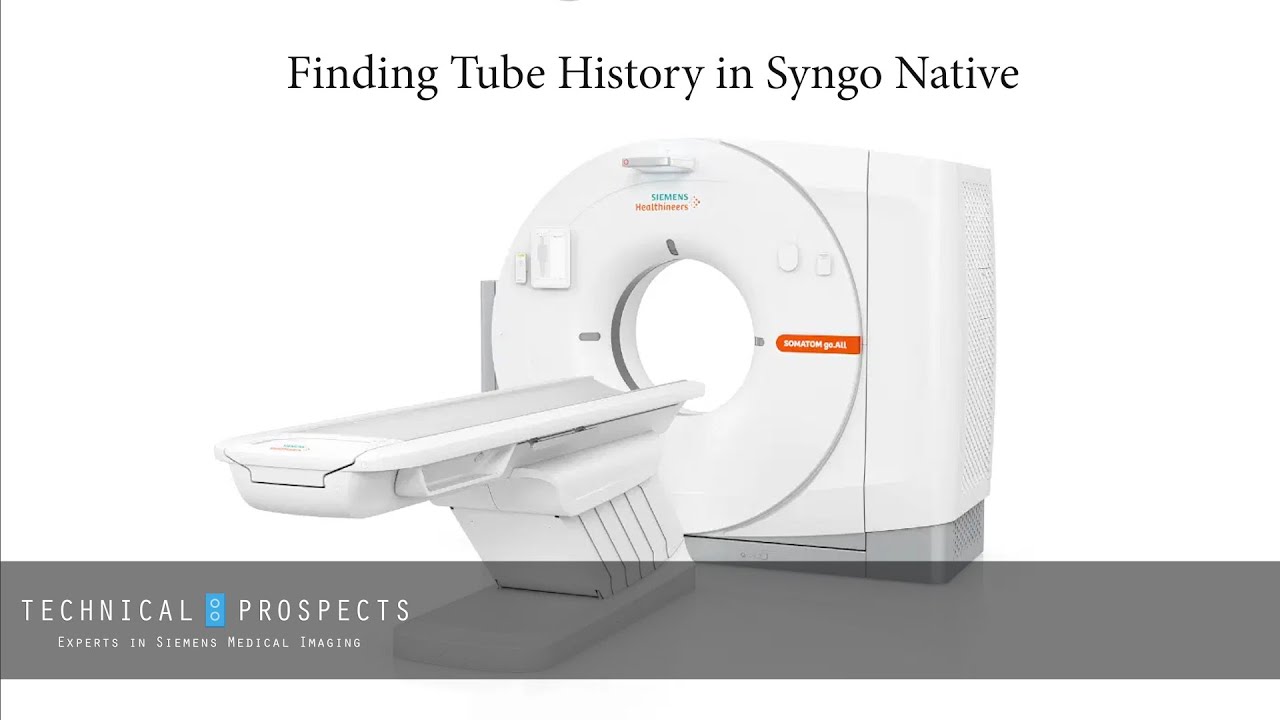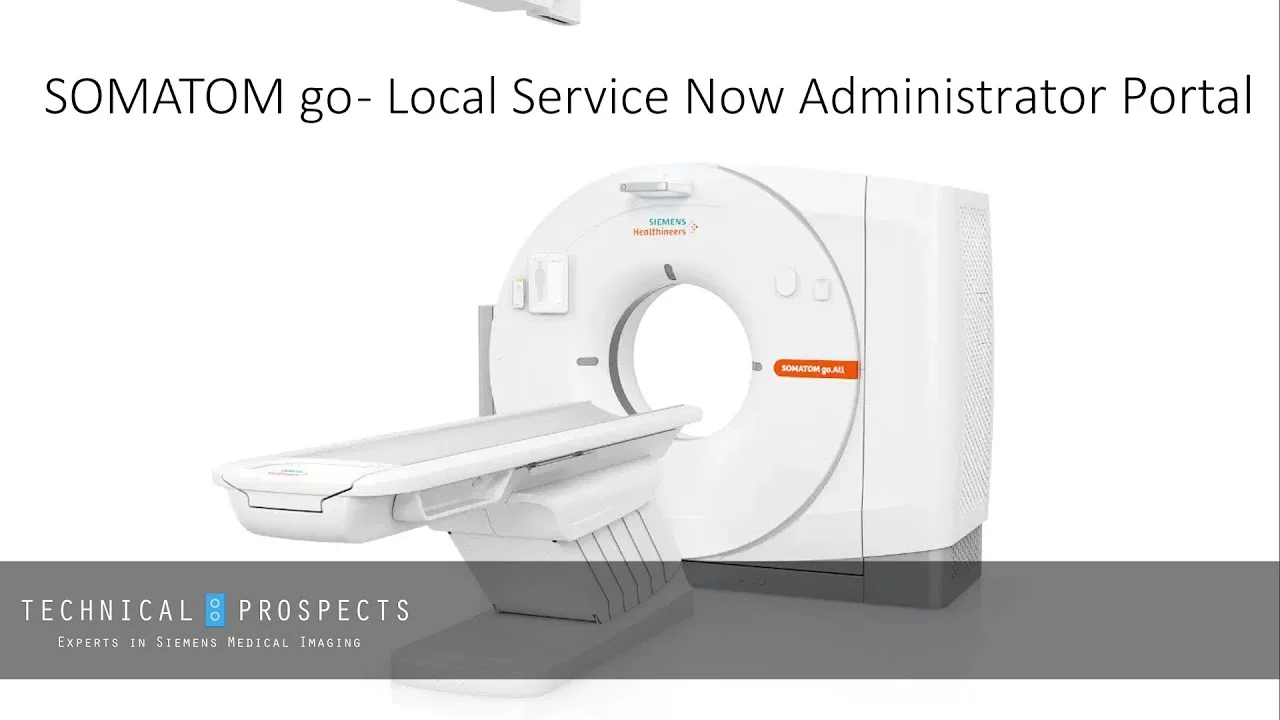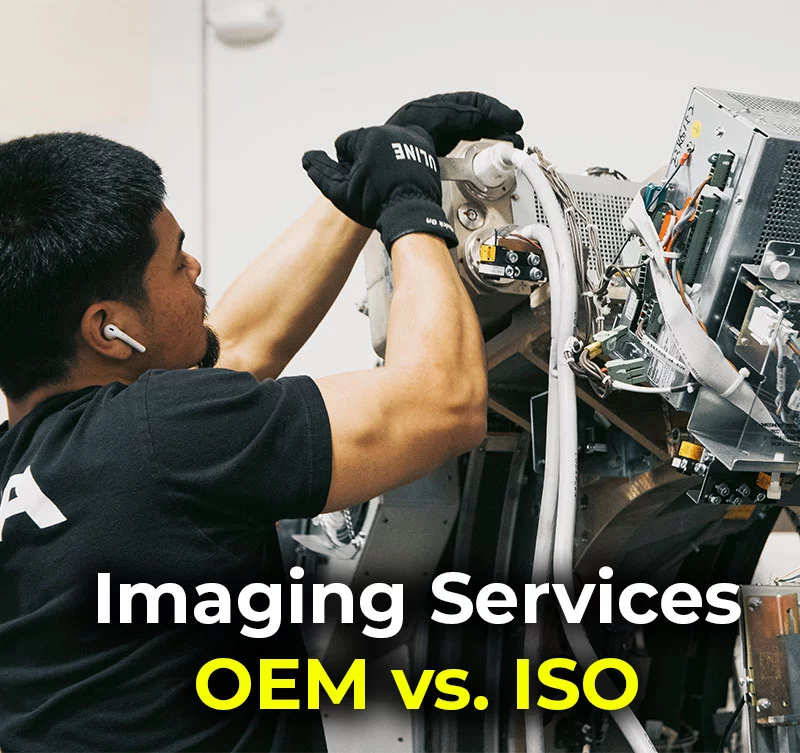DirectMed Imaging keeps thousands of Siemens medical imaging replacement parts in our inventory so we can help engineers limit system downtime, which allows healthcare facilities to serve patients and provide diagnostic exams that save lives.
Our support team has also taken more than four thousand calls from medical imaging engineers around the country, helping them solve problems and identify what parts need to be replaced. Whether it’s because of wear and tear, lack of preventive maintenance, or a limited life expectancy, there are certain medical imaging replacement parts that are repeat offenders, needing to be replaced more often than others.
We asked two of our in-house engineers, Mike Larson and Chris Watson, to tell us about these parts, explain why they’re prone to causing problems, and offer some preventive maintenance tips along the way.
“We log service support calls for various Siemens systems every day,” says Larson. “There are definite trends with respect to parts that fail.”
So, without further ado, let’s round up the usual suspects …
1. Carbon Brushes for CT Systems
It’s important to note that replacement parts for medical imaging devices are not exclusively refurbished parts. In some cases, it’s necessary to have new parts, and carbon brushes are an ideal example. Siemens recommends replacing a CT system’s carbon brushes at least once a year.
“We’ve seen an uptick in orders for these, which is good because some people don’t do enough preventive maintenance,” says Watson. “There are a lot of support calls during which we discover the problem points back to a brush that hasn’t been changed in years, and that can cause a variety of issues.”
Replace them as often as the OEM recommends, and you’ll be more likely to avoid CT system downtime.
2. CT System Detectors
The temperature inside the room (heat and humidity) or frequent patient use will cause degradation of images from CT systems such as those in the Siemens Sensation and Definition families. A tune-up could help, but in some cases, a replacement module is needed.
“We’ve had a pretty good run on these,” says Watson. “If someone has a message on the bottom of the screen saying the image may be bad, or they’re actually getting image artifact, we’ll assist them in running tune-up steps to determine if there are detector modules that are affecting things.”
3. Potentiometers and Encoders
“Siemens uses these components extensively to control the position and movement of devices such as tables, tube cranes, wall stands, and C-arms,” Larson explains.
When potentiometers or encoders fail, the device will start moving very slowly or simply stop.
4. Inverters
All medical imaging system generators use inverters to produce voltage (kV) and current (mA). When inverters fail, other parts can be negatively impacted.
“The problem is that there’s so much voltage going through them that, if you have an issue, it can definitely take out other components,” says Watson.
It’s important to conduct proper troubleshooting steps to detect whether there’s an issue with the inverter. You may find a failed part and replace it, but if the inverter issue isn’t resolved, you’ll find yourself replacing the same part before long.
“Conversely, other components can cause inverters to fail,” adds Larson. “That’s why you need to get to the root of the problem.”
5. X-Ray Tubes
Larsen says X-ray tubes typically fail due to one or more of four common issues:
- Heat
- Open filaments/focal spots
- Anode rotation failure
- Arcing
Larson says arcing from tungsten splatter or deposits on the inside of the tube insert are a frequent cause of CT tube failures.
Watson adds that open filaments contribute to premature failure of X-ray tubes because many doctors prefer a small/micro focal spot, which is hard on the tubes.
“DirectMed Imaging gets a lot of failed X-ray tubes for Siemens Artis systems, and the micro or small focus filament is the only thing that’s wrong with it,” he says. “The tube will need to be replaced, and it can be a costly part. Fortunately, we can soften the blow by providing one that’s less expensive than ordering from the OEM.”
Watson estimates DirectMed Imaging customers save between 15 to 20 percent when ordering new X-ray tubes for Siemens medical imaging devices from our inventory, and as much as 50 percent if one of our used tubes is purchased.
6. Cooling Units
Cooling units are most notably used in catherization labs and angiograph suites to protect tubes from overheating.
“The pumps appear to be the biggest issue with coolant flow following close behinds,” says Larson. Thankfully, replacement pumps can be ordered through DirectMed Imaging.
“Part of the problem could be water quality,” says Watson. “Mineral deposits in the water tend to cause pumps to wear out. However, Siemens does not allow purified water for cooling units as it can cause corrosion.”
Rather than waiting for them to burn out, Watson says replacing cooling unit pumps as part of regularly scheduled preventive maintenance will help facilities avoid system downtime. He also suggests keeping an eye on water filters in these cooling units and replacing them when necessary or during PMs.
A cooling unit that isn’t running efficiently will have a negative impact on the X-ray tubes and detectors they’re connected to, leading to sooner-than-expected part failure.
7. Solenoid Drive Components
These components are often used with mechanical latching and brake devices, and the solenoid coil wears out.
“If the solenoid doesn’t lock, the unit won’t know where it is, and it will cause a fault,” Watson says. “It’s an important component, but it just wears down over time. There’s not much that can be done other than making sure it’s clean and nothing is binding.”
8. Hand and Foot Switches
Other parts that tend to need replacement due to mechanical wear and tear over time include hand and foot switches. Other than repetitive use, it could be accidental damage that leads to part replacement.
“Maybe someone spills something on a switch, or the cleaning crew gets overzealous and water gets in it,” Watson says. “If there’s a cord, someone could step on it or run carts over it. We sell a lot of these switches and have plenty in stock, because they do need to be replaced often.”
9. Motor Drive Assemblies (Collimators)
Good preventive maintenance will help, but Larson says these assemblies fail for a few reasons.
“Frequent movement and jamming due to drive motor failure causes filters and shutters to fail,” he says. “Make sure the drive assembly components are clean and have proper lubrication.”
Grid drive motors will also fail over time from frequent mechanical movement and jamming. Preventive maintenance once again will ensure the grid moves freely, otherwise, stress causes the motor to burn out prematurely.
10. Cassette/Detector Sensing Components
“These medical imaging parts can fail because of heat as well as debris that gets in the bucky or cassette holder due to being in a dusty environment,” Larson explains.
Watson adds that a control unit known as an E-Kit D-30/D-31 often fails to function when one of the sensors goes bad. E-kits are used for automatic exposure control.
“Without the unit working, you have to do things manually, and the people who operate the equipment don’t like that,” he says.
11. D400 Circuit Boards
Watson says these boards often cause problems with X-ray production, although the inclination is to blame the X-ray tube first.
“But that’s not always the issue,” Watson explains. “Our support team helps people determine whether it’s the tube, the tank, the electronic box, or the D400 board, which is inside the electronic box and is certainly the least expensive part in that chain.”
That’s just one example of how calling our support team for help identifying the cause of a problem could save you money on replacement parts. We’ll only recommend what’s truly needed.
12. Large Contactors/Relays
You’ll find these components in generator cabinets for Siemens devices. When you’re conducting preventive maintenance, and notice what looks like dryer lint or dust bunnies in cabinets, vacuum them out to prevent premature depreciation.
“Contactors or relays fail when coils weaken from frequent use and due to arcing contacts,” says Larson.
13. Portable X-Ray Machine Batteries
These batteries have an expected lifespan; approximately three to four years. Knowing this, you should either have replacements on hand or order them before the battery dies. It is a best practice to not only test the batteries during the preventative maintenance but also develop a replacement cycle to coincide with the PMs.
It’s just like replacing a car battery after four years, especially if you’re facing winters like we have in Wisconsin, and you don’t want to be left stranded on the side of the road.
14. UPS Devices
Uninterrupted power supplies (UPS) protect medical imaging equipment from power surges, keep them running during outages, and help meet the electricity demands of high-powered devices. But, they’ll do you no good if the batteries are dead.
Watson says UPS batteries have a life expectancy of two or three years. You can order new UPS batteries from DirectMed Imaging and keep them on hand for when the time comes.
“Some people choose to pay for the more expensive assembly,” he says. “But, if you want to save some money and just replace the batteries, we can show you how to do that.”
DirectMed Imaging works with a company that manufactures UPS batteries, and we pass along our savings to our customers. Our profit margin, however, is nowhere near what the OEM places on the same part.
15. Computers Towers
“Typically, power supplies, hard drives and CD/DVD drives are the most common cause of failure with computers,” Larson says. Fortunately, on newer computers you can now replace many of the individual parts of the PC rather than purchasing a new tower.
“Back in the day, you couldn’t replace individual computer parts,” says Watson. “Things have changed so that if you know it’s a certain part in the computer, you may not have to replace the entire thing.”
During training, we always advise that engineers create backups and images/drive clones of computer tower hard drives. Watson says some fail to take this precautionary step. In that case, if a hard drive fails, the only option will be to reload software and start from scratch, and that’s assuming you have the software.
16. Brake Assemblies
Misaligned brake assemblies are a frequent issue. “They often have solenoids that wear out as well as switches and stops that suffer damage,” says Larson.
“Brake assemblies also have pads on them that should be checked regularly,” says Watson. “The pads keep components from moving. But if the rail they ride on gets dirty, the brakes become less effective, and the X-ray tube could move when it shouldn’t.”
That’s yet another reason why preventive maintenance will save you headaches in the long run.
17. Tabletop Brakes
With Siemens equipment, these brakes are always on. Voltage is added to release the brakes. So, nothing moves unless the operator wants it to.
“Tabletop brakes use electromagnets, and the coils eventually burn out,” says Larson.
In addition, they can become dirty, the assemblies they’re attached to can bind, and they must be adjusted so there’s an appropriate gap between the contact point and the rail when the brakes are released.
18. Low Voltage Power Supplies
These power supplies will get 240 volts from the input and then dispense low DC voltages. Low voltage power supplies are supposed to give out a set voltage that does not vary.
“What happens is, over time, they start drifting and losing their ability to make that power,” says Watson. “With certain Siemens devices, maintaining a level of five volts is important. Once you start losing that in older equipment, they won’t communicate properly.”
Watson also says they should be cleaned during preventive maintenance because dust tends to gather, causing fans to work inefficiently and leading to premature failure of the power supply.
19. C-Arm Cables
All the movement of a C-arm causes internal wires to break resulting in a bad connection.
“Besides extensive flexing of umbilical cables in portable C-arms, the connector pins take a pounding as well. Connector pins can bend, break, or short out due to the repetitive connecting and disconnecting” says Larsen.
20. Flat Screen Monitors
You may get complaints about flat screen monitors losing luminosity over time. The power supply can also fail on these monitors if they are constantly powered on. When that happens, purchasing a replacement monitor from DirectMed Imaging saves money.
“When ordering a replacement monitor, you’ll want to give us the part number,” says Watson. “Because there are a lot of different monitors out there, and you’ll want to be sure you get the right one.”
21. CRT Monitors
Some healthcare facilities are using medical imaging devices with older, cathode ray tube (CRT) monitors.
The problem a lot of our customers have is they’re unable to go to a newer monitor due to compatibility and because of weight. An older CRT monitor weighs significantly more than a newer flat screen monitor and newer monitors are likely to have different input connections compared to older CRTs. Fortunately, Technical Prospect repairs these monitors and keeps them in stock to serve customers with older systems that continue to meet their needs.
Whether it’s a CRT monitor or a flat screen, the OEM will claim older models are no longer available, but that’s usually not the case.
“Sometimes, a new monitor equates to an upgrade of $40,000 or more,” Watson says. “A lot of organizations don’t realize they can come to us and replace it with the same monitor model they’re using, only for much less, and it will work just fine.”
Who Can You Rely on for Medical Imaging Parts, Support, and Training?
Among the advantages that set DirectMed Imaging apart is the fact that our DOA rate is even lower than the OEM’s. Our stringent quality assurance testing ensures your medical imaging replacement parts will work when you install them.
“We’ll also walk you through installing the part for free, which the OEM will not do,” says Watson, who also mentions the transparency and clarity DirectMed Imaging provides with medical imaging parts orders.
“When you get a replacement part from us, you will know if it is new, if it has been tested, or if it has been repaired. If the OEM repairs a component, they call it ‘new’ because they consider a refurbished component brand new,” says Watson.
Whether you know the medical imaging replacement part you need, or you want assistance with troubleshooting equipment failure, you can trust DirectMed Imaging. Call us at 855-463-3727 to get a quote or receive free technical support.
“You don’t even need to have bought a part from us to get some help,” Larson says. “All you need to do is call. Our Siemens expertise is what separates us from the competition.”