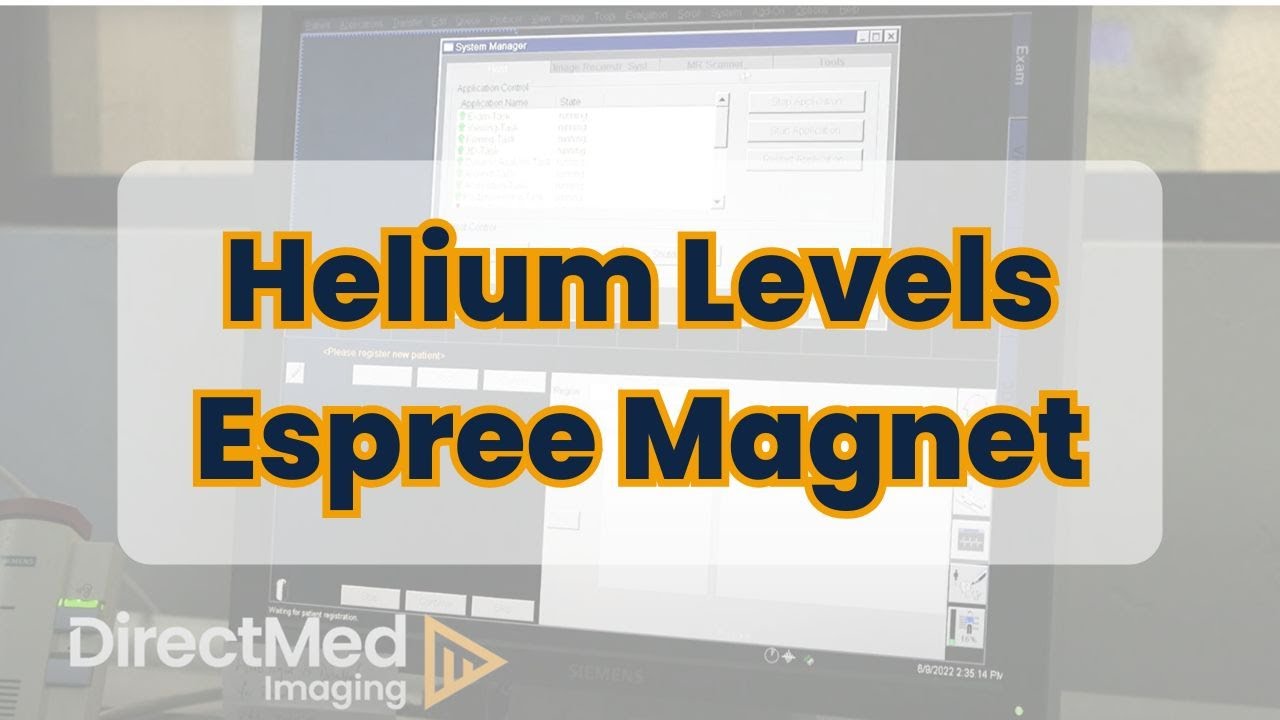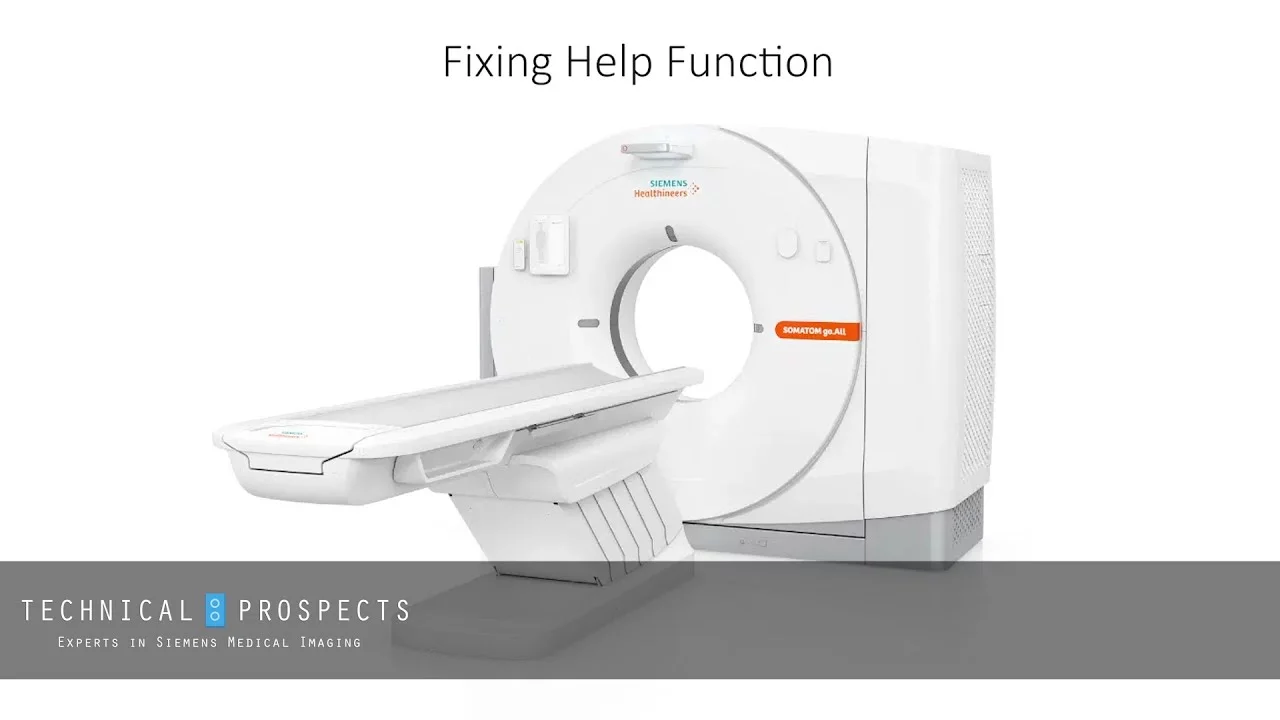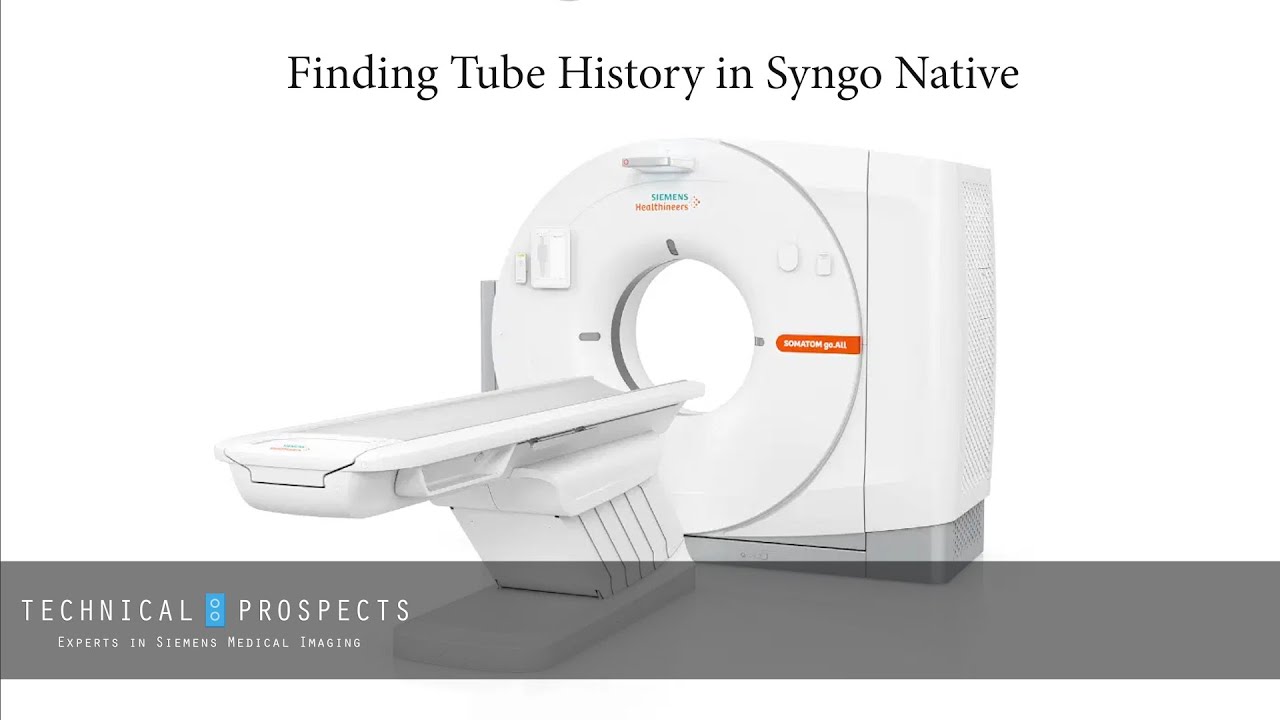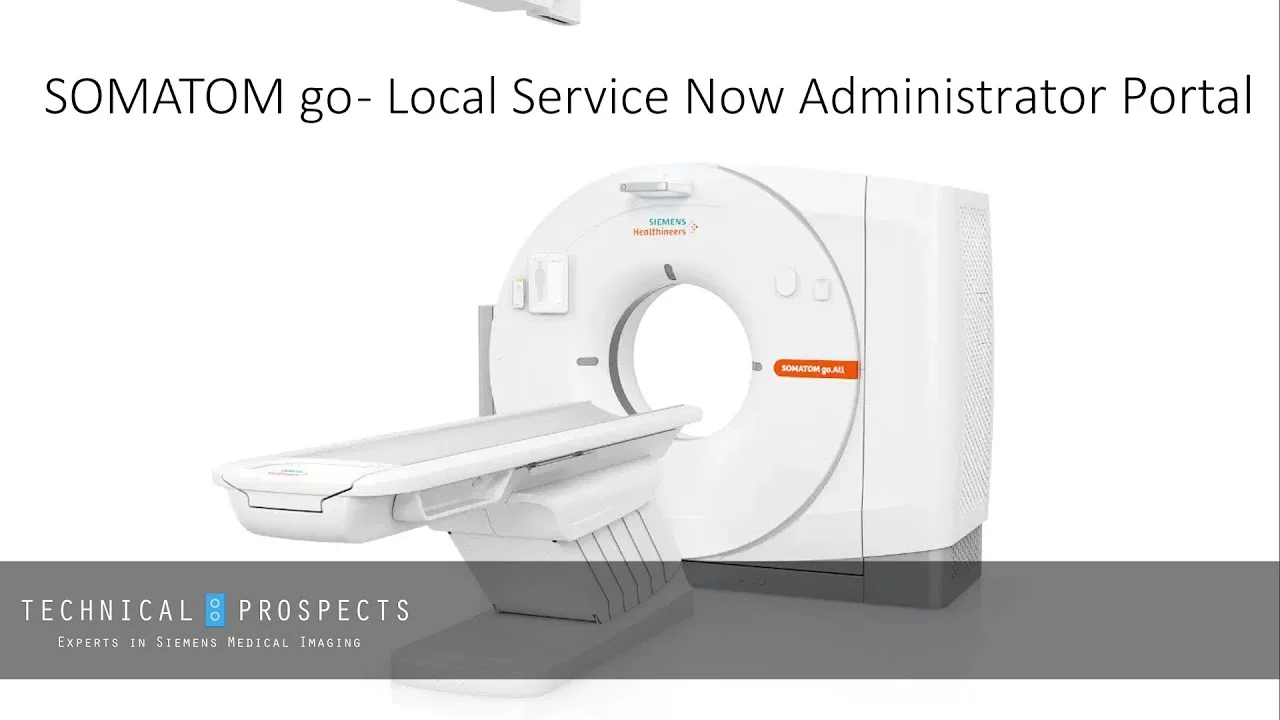In this tech tip, Nestor will show us how to find the helium level on a Siemens Espree magnet.
Hello, my name is Nestor, Senior Applications Instructor for DirectMed Imaging.
Today, I’m going to show you where to find your helium level on a Siemens Esprit magnet.
Finding the Helium Level
1. Go to the top menu and select System.
2. Select Control.
3. You’ll see four tabs at the top—choose the MR Scanner tab (the third one).
4. Look for the Helium Fill Level, which displays the current percentage.
For example, this magnet is presently at 65.6%.
For more tech tips like these, visit DirectMedImaging.com and click on the Resources tab.
If you need parts, training or support contact DirectMed Imaging.
Comprehensive made simple.
● Parts ● Training ● Support ● Systems ● Helium ● MRI Coils Key
Benefits:
● Thousands of tested imaging parts.
● Support for GE, Siemens, Toshiba/Canon and Philips.
● Fast Quotes.
● AAMI Certified Training Program.
● Systems – Buy, Sell, Install, Deinstall.
(855) 463-3727
sales@directmedimaging.com
https://directmedimaging.com/