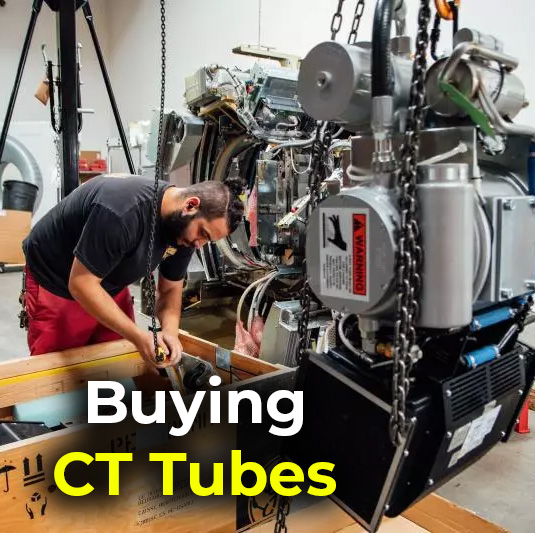A CT scanner is an imaging tool that primarily uses X-rays to detect anomalies in different body parts. Utilizing its X-ray tube to house anodes that generate X-rays for imaging can show damages in skeletal structures and blood vessels. This is why you need to give extra attention to its X-ray tube more than the scanner’s other components.
Medical equipment generally have higher durability than your everyday household appliances. These different tools often interact with specific environments that require them to be resistant to heat, freezing, or radiation, depending on their purpose. For equipment as crucial as CT scanners, it’s necessary to ensure that they don’t compromise scanning results or the patient’s condition.
Looking for damages in your CT scanner’s X-ray tube
Any warning signs of damage to your imaging equipment requires you to make an urgent call to its manufacturer. This is why it’s best to perform an inspection of the unit before you buy it. Doing so ensures that there aren’t any pre-existing damages that can contribute to its shorter lifespan. Thankfully, detecting a CT scanner’s damage early on will prevent any irreparable damages to it.
If you think your CT scanner’s X-ray tube isn’t working properly, here are three warning signs you should watch out for:
1. Constant humming sound
Unlike MRI machines, CT scanners are generally less noisy since they don’t use magnets as their imaging medium. This is why it’s uncharacteristic of a CT scanner to have a loud bearing noise. When performing a CT scan, its tube’s anodes will constantly spin. It’s a disk-shaped tungsten that rotates around 3000-9000 revolutions per minute to generate a powerful X-ray source. A loud noise inside the tube is a sign that the bearings are wearing out, creating a constant humming sound.
2. Error messages from arc-related complications
Your CT scanner can tolerate a small amount of electrical arcing in its tube. However, if the arcing goes out of control, it may interrupt your on-going scan. If your log shows that you have an arc-related error, you may need to reset your system. Although CT scans are relatively short, these interruptions can become more frequent over time.
Instead of merely interrupting your scan, your CT scanner can have an immediate shutdown due to arc error. Consistent arcing in your X-ray tube is a sign of having a cold tube that didn’t go through a warm-up sequence properly. It can be a sign that previous operators were mishandling the imaging equipment or that your CT scan’s scheduling isn’t proper.
3. Abrupt delays in tube cooling frequency
Like any appliance, your CT scanner will automatically stop to prevent it from overheating. It does this by stopping in between techniques to allow its tube to refrain from generating heat. Although it could be a sign of overwork, you may have a more serious underlying condition for damage. It’s best to avoid using your CT scanner if you experience these delays in tube cooling frequently and to consult with an imaging equipment service to diagnose it.
Conclusion
You shouldn’t make the mistake of only paying attention to your CT scanner’s X-ray tube after several years of use. General maintenance of your imaging equipment is necessary to avoid any inaccuracies in tests and scans. Unfortunately, a faulty CT scan with deficient manufacturing can already have a compromised system. This is why it’s best to find reliable medical equipment suppliers to ensure the reliability of your healthcare facility’s procedures.
Owning effective imaging equipment is a necessity for any healthcare facility. DirectMed Parts is a US-based repair company that offers an equal level of service and repairs with your unit’s OEM. If your CT scanners need part repairs or product replacements, contact us today!